|
Links:
EV3 Brick Overview
MINDSTORM Programming Software Overview
ACTION BLOCKS PALETTE REVIEW
Move Steering Exercise
Flow Control Exercise
EV3 Robot Build instructions
This is the robot we will be building this session. Every child will build the same robot so everyone is on the same page as we progress through the program.
On the very last page of the build instructions there is an inventory list. Please compare this to your kits and make sure you have all these parts. If not, send me an
email and I will get any missing parts to you.
LEGO MINDSTORM Download
This link will allow you to be able to download the LEGO MINDTORM program on to a PC, Laptop and Tablet. Additionally there are two sensor blocks that need to be downloaded. Near the middle of
the web page you will find the EV3 Software Block Please download the Gyro Sensor Block and the Ultrasonic Sensor Block. I will provide the installation instructions of these blocks during the programing
sessions.
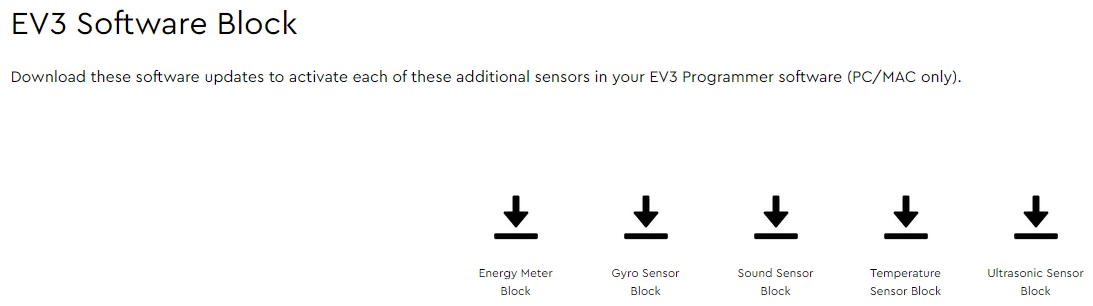
Other Documents
Robotics 101 Course using the Lego EV3
Week 1
- EV3 Setup and features overview
- What is a robot discussion
- Start building a robot
Week 2
- Continue robot build
- Overview of the Lego Mindstorm program
- Introduction to the Palettes
Week 3
- Continue Introduction to the Palettes
- Programming the switch sensor
Week 4
- Programming Line following
Week 5
- Programming Color sensing
Week 6
- Programming controlled turns using the Gyro Sensor
Week 7
- Will Add additional activities as time alows
Week 8
- Will Add additional activities as time alows
Week 9
- Will Add additional activities as time alows
Week 10
- Will Add additional activities as time alows
|